From Start To Finish: A Step-by-step Guide To Video Editing
- - Category: Visual Art
- - 21 Apr, 2023
- - Views: 65
- Save
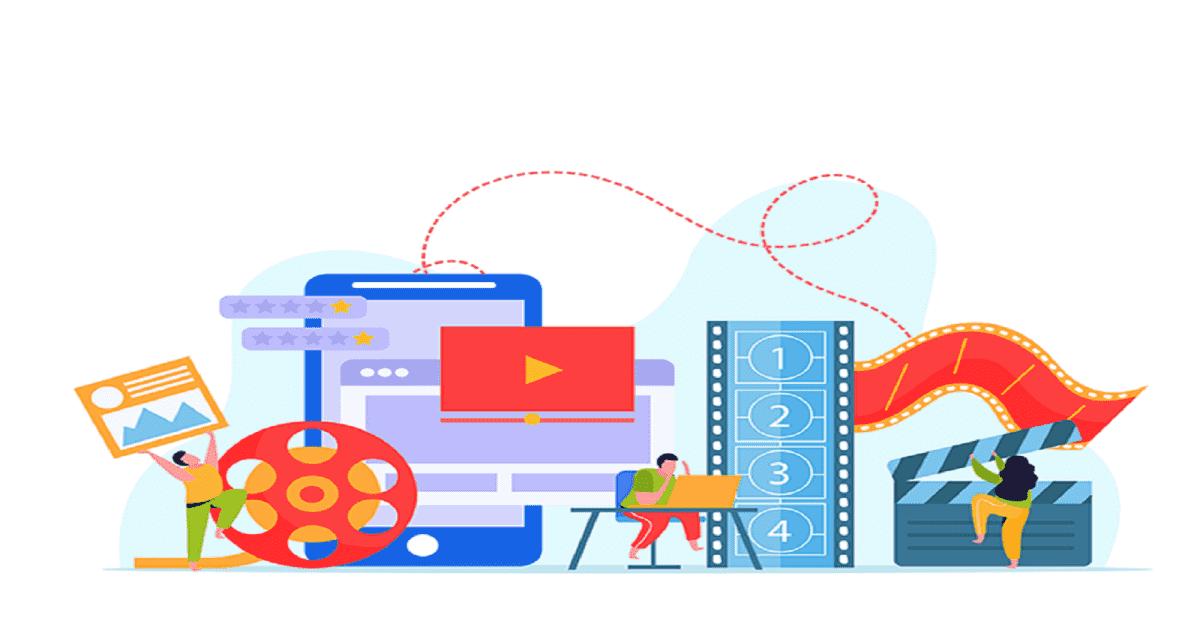
The article takes readers through the entire video editing process, from importing footage and organizing files.
Video editing is a crucial aspect of video production, allowing you to transform raw footage into a polished final product. However, the process of video editing can be daunting, especially for beginners. So, it is advisable for beginners to consider corporate video editing services.
In this article, we will provide a step-by-step guide on how to edit a video from start to finish.
- Import Footage: The first step in video editing is to import your footage into your chosen video editing software. You can either transfer the files from your camera or memory card, or you can use a video transfer software to do so.
Organize Your Footage: You must organize your footage before you start editing. This involves creating folders for different types of footage, such as interviews, b-roll, and establishing shots. This will make it easier to find the footage you need when you need it.
- Create a Rough Cut: Once your footage is organized, it's time to create a rough cut of your video. This involves selecting the best shots and arranging them in a logical sequence. It's essential to have a clear idea of the story you want to tell and the message you want to convey.
- Trim and Edit Your Footage: After creating a rough cut, it's time to trim and edit your footage. This involves cutting out any unnecessary shots, adjusting the timing of shots, and adding transitions between product animation videos. It's important to ensure that your footage flows smoothly and that there are no abrupt cuts.
- Add Audio: Audio is an essential element of video, so it's crucial to add it to your project. This involves importing any music, sound effects, or voiceovers you want to use and adjusting the levels to ensure they blend seamlessly with the visuals.
- Color Correction and Grading: Color correction and grading is the process of adjusting the color and tone of your footage to ensure it looks its best. This involves adjusting the brightness, contrast, saturation, and hue of your footage to achieve the desired look.
- Add Effects and Titles: Once your footage is trimmed, edited, and color corrected, it's time to add any effects or titles you want to use. This can include adding text overlays, special effects, or other visual elements to enhance your video.
- Export Your Final Video: After completing all the steps above, it's time to export your final video. This involves choosing the appropriate file format, resolution, and frame rate for your video and exporting it to a location on your computer or external hard drive.
Conclusion
By following the step-by-step guide we have provided above, you can create a professional-looking video that tells a compelling story and engages your audience. Remember, practice makes perfect, so don't be afraid to experiment and try new things as you become more comfortable with video editing.

