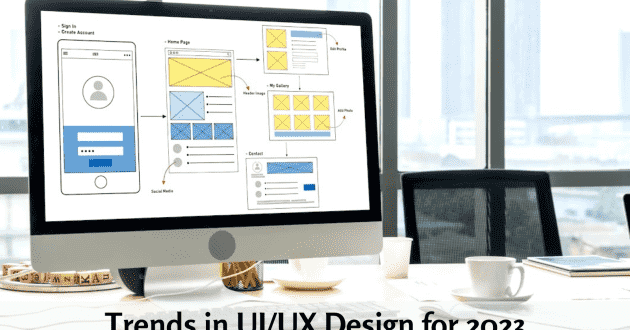How To Create An App – Important And Early Stages For Design
- - Category: Web Design
- - 11 Jul, 2019
- - Views: 633
- Save
Building apps is beyond coding, it’s about making a change and getting things ready. It needs some pre-work
The 9 steps to make an app are as follows –
1. Find out what your app is all about
An app falls into two groups: must-haves and nice-to-haves.
Your app can’t do without the must-haves features of apps, and the nice-to-haves features are those that are great but not crucial.
Every app should start with an idea it can be sometimes big, ground-breaking or clever. Sketch out your app idea on a paper. You define how your app mechanism is and what its features are, before developing it. Make a list of features, and see if the idea comes to life.
Examples:
- A game app for entertaining people
- A restaurant app
- An e-commerce app
- And so on.
2. Market Research is Must
Market research is something which can’t be skipped over by app developers. Before making an app, you want to know if the app idea is any good. You can ask questions like:
- What are competitors in the marketplace?
- What do potential customers want and what are their needs?
- How much should I sell my app for?
Doing market research before making your app can save you from making mistakes early on.
3. Make Your App’s Graphic Design
An app’s design includes graphic effects, pixel-perfect visual details, image assets, and even animations and motion design.
Two approaches for making the graphics for your app:
- Design yourself with a graphics template or
- Hire a professional graphic designer
App design makers spend years practicing and perfecting their work, and a good designer can deliver results better than an inexperienced designer.
Be aware of licensing and copyright when using someone else’s original work. You can’t just copy and use stuff from the internet as Copyright law is real and universal.
You can also use tools like Photoshop, Sketch, etc. to create the graphic design for your app. The end result you aim for is a set of assets and images you can import into Xcode.
4. Build Your App Landing Page
Marketing is an overlooked and underestimated topic for most of the app developers. Making a great app is not enough. You should create an appropriate landing page for your app, and ideally before you build your app.
This is an opportunity to connect with app users early on. As an app developer, you may want to create a connection between a prospect customer and you, so that a conversation can happen. This type of conversation can then lead to a user to becoming a customer.
Following components must be included in your app-
- A clear headline
- A brief introductory paragraph
- An app screenshot
- A CTA- call to action button to sign up or install the app
- A breakdown of app features and benefits
- A story about the app’s creators
It’s best to put the headline and call to action button in the top of the page. The page serves as an attraction point that you can lead people to. And while you are making your app, you don’t have a page in the App Store yet, to present to prospect customers.
For Business Enquiry, Visit Website: https://www.intelebiz.com/service/mobile-app-design/