How To Use Google Ads Performance Planner For Beginners
- - Category: Business Ideas
- - 20 Sep, 2021
- - Views: 710
- Save
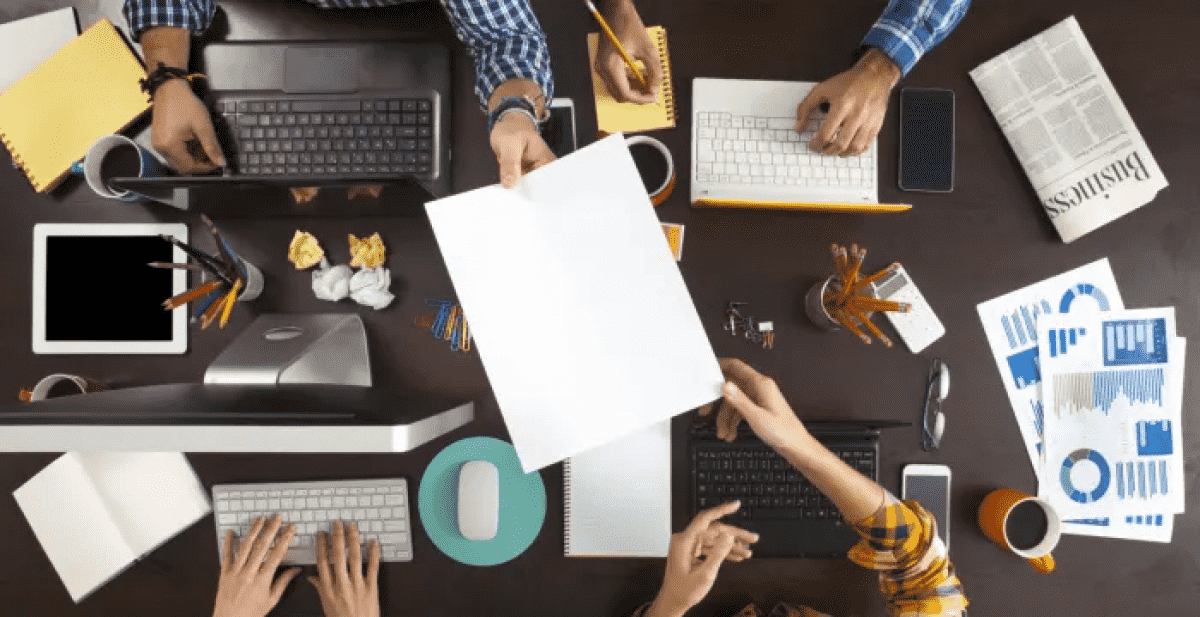
Google Ads Performance Planner analyzes billions of user search queries from Google.
Do you know what the lifeblood of a website is? Traffic! Traffic, which converts into leads and helps you increase sales.
One of the most popular and effective treatments for grabbing more traffic is through paid search, and the most popular platform to publish ads is by advertising Google Ads.
What Is Google Ads?
Previously called Google Adword and rebranded as the Google ad in 2018, it’s a paid online platform, which is used for advertising. Google offer paid ads that appear on different websites through the AdSense program and Display Network.
Why Only Google Ads?
Google Ads will help you reach millions of customers easily. Here are some other benefits of Google ads performance planner:
You Connect More With Customers: Google ads let you connect with more people who are receptive to your ads and marketing messages. This will help you have a personal connection with clients and customers.

You Get To Control Your Costs: With the help of ads, you will be able to set a monthly balance for the number of days and months. This will let you keep an eye on the money that you will spend on the ad.
Measure The Performance Constantly: You can quickly find out about your ads data through your account’s performance. This will help you measure how well your ad is doing.
How Google Add Works
These ads operate under PPC marketing (Pay-per-click), where marketers target particular keywords and compete with other high volume keywords. The keywords you bid on should be of high value. For instance, if your maximum price is $5, and Google suggests that the cost per click for that bid should be $3, then your ad will be replaced and vice-versa.
On the other hand, you can set a particular amount for your ad. This will help you get a better sense of how much you should spend by setting a specific amount of ad. You can have three bid options:
CPC (Cost-per-click): This defines how much you have to pay with each click by users.
CPM (Cost-per-mile): In this, you will pay per 1000 impressions on your ad.
CPE (Cost-per-engagement):
Let’s dive-in to know more about Google Ads to get things started:
Networks: Networks will help you display your ads to online space to attract more new customers. You can pick from two networks: Display and Search. For beginners, it is recommended to start with the Search Network as it is easy to setup.
Search Network: This includes Google’s SERPs ( Search engine result pages) combining with other services like Shopping, Maps, and other search websites that are a partner to display ads.
Display Network: The display network of Google is not limited to the search websites; instead, they are made of Google’s partner websites like Blogger, Gmail, YouTube, and more that are around the Internet. This way, you will be able to show your ad in the form of images of GIFs to the clients to draw more conversions.
Ad Formats:
Now that you know in which format you want to display your ad and you have the idea of which one would be ideal for your brand, let’s get into the ad format.
The ad format depends mostly on Search Network, and for beginners, they make the best place to reach a wider audience. Some of the common ad formats are:
Extension Ad: These are available on both networks ( Display and Search) and also give you details like phone number, address, and more.
Text ads: Text ads are made of three headlines to attract the client’s attention; one is your desired web link and two attractive description lines. These are also available on both Display and Search Network.
Shopping Ads: These are available on Search Partner Network websites, Google Shopping pages, and on Search Network. Also, they contain information about products, their pricing, and images of the related products.
Responsive Ads: These are shown on Display Network and are used for building awareness, influence choice, and encouraging action. Also, these ads adjust according to the apps and pages and can vary according to the on-page content.
Call-only ads: These ads help clients to directly contact you and your business. Also, they are only available on the Search Network.
Video Ads: Just like Image Ads, these ads are shown on Display and Search Partner Network. You can use these ads as a Standalone Video ad or an ad that runs into another video.
Rich Media Ads: These are quite engaging and can also include motion and animation. These Ads are available on Display Networks.
What is the Goal of Google Ads?
Have a look at the four main reasons why you should be focusing on Google Ads:
Help in Increasing Sales: Google Ads will help you focus on conversions and the destination URLs to make sure that your clients get the best pages to see and purchase.
To drive more traffic: With these Ads, your prime focus should be more on Click Through Rate (CTR), search terms, and clicks. You can use these metrics to get good results.
Increasing ROI (Return-on-investment): This will help you focus on cost per conversion and the number of conversions so that you can calculate the conversion rate of campaigns.
To Make Ads Specify for others: You can easily specify ads for others so that they know what they want. You can get specific with your ads and customize them for your clients to show sales, discounts, and products. For instance, if you sell flowers, you can showcase pictures at particular prices and discounts. Or if you have a cake shop, you can offer a 30% discount or sale on your ads.
A combo chart is a type of chart that uses bars and lines to display two different datasets in a single plot. combo chart in Google Sheets.
Structuring your first campaign: Another important concept in Google Ads is to understand how you can structure the ad. Structuring your first campaign includes:
- Setting your account: This includes setting your email address, billing information, and passwords.
- Setting the ad: This includes setting a budget and determining the position of the ad.
- Keywords: Keywords are another most important thing that determines the ad appearance.
Keywords – How important they are in Google Ads:
Keywords help clients reach your brand who are searching for your products. A list of high-volume keywords can help to increase your ad performance. Low-volume keywords can cause your ad to pay for more clicks and can take your ad to a low position.
Conclusion:
With all things in mind, your Google Ads is all set to go live. You can release your ad to your customers and to the real world. Just keep on monitoring the ad and other activities so that everything runs smooth.
