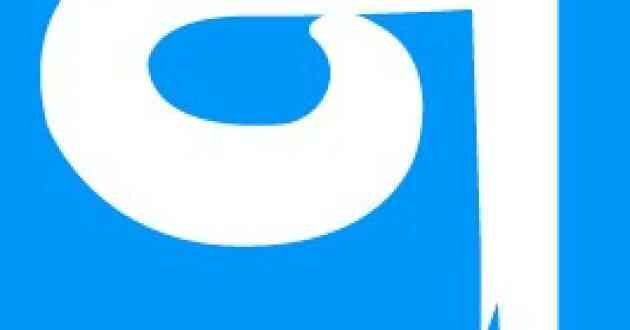The Dos And Don'ts Of Automation Testing For Mobile Applications - Devstringx
- - Category: Organizational
- - 29 Mar, 2023
- - Views: 89
- Save

In this article, we'll explore the best practices for automation testing for mobile applications.
Mobile applications have become an integral part of our lives, and as such, it's essential to ensure that they work as intended. Automation testing can help achieve this by identifying issues early on and ensuring that the application meets the user's expectations.
However, to achieve success with automation testing, there are certain dos and don'ts that need to be considered. In this article, we'll explore the best practices for automation testing for mobile applications.
Automation testing is an essential aspect of mobile application development, as it helps detect issues early on in the development cycle, making the development process more efficient. However, like with any process, there are dos and don'ts that need to be considered to achieve optimal results.
The Importance of Automation Testing for Mobile Applications
Automation testing is critical in mobile application development, as it helps to identify issues early on in the development cycle, ensuring that the application meets the user's expectations.
Automation testing allows developers to test their application on different devices and operating systems, ensuring that the application works seamlessly across different platforms. It also helps to reduce testing time and costs, as automated testing can perform the same tests repeatedly without the need for human intervention.
Dos of Automation Testing for Mobile Applications
- Choose the Right Automation Tool
Choosing the right automation testing tool is critical to the success of automation testing. It's essential to choose a tool that supports the application's technology stack and offers features that meet the testing needs.
Additionally, it's important to choose a tool that offers a comprehensive reporting system that provides detailed reports of the test results.
- Create a Comprehensive Test Plan
Creating a comprehensive test plan is essential for successful automation testing. The test plan should outline the test cases, test scripts, and expected results.
The test plan should also include the test environment, including the devices, operating systems, and network conditions.
- Focus on Test Case Design
Test case design is critical to the success of automation testing. It's important to design test cases that cover all the application's functionality and features.
The test cases should be designed to mimic real-world scenarios and user behavior, ensuring that the application meets the user's expectations.
- Implement Continuous Integration and Continuous Testing
Continuous Integration and Continuous Testing (CI/CT) are critical to the success of automation testing. CI/CT allows for the seamless integration of automated tests into the development cycle, ensuring that issues are identified and resolved early on.
CI/CT also allows for the continuous testing of the application, ensuring that any
- Use Real Devices for Testing
It's essential to test the application on real devices to ensure that the application works seamlessly across different devices and operating systems.
Emulators and simulators can be useful for initial testing, but they cannot replicate real-world scenarios and user behavior accurately. Testing on real devices helps identify issues that may not have been detected during testing on emulators or simulators.
- Analyze Test Results and Take Action
Analyzing test results is critical to the success of automation testing. It's essential to review the test results regularly to identify issues and take action to resolve them.
The test results should be analyzed comprehensively, and any issues detected should be categorized and prioritized based on their severity.
Don'ts of Automation Testing for Mobile Applications
- Rely Solely on Automation Testing
While automation testing is critical to mobile application development, it's essential not to rely solely on automation testing. Manual testing is still necessary to ensure that the application meets the user's expectations.
Manual testing allows for the identification of issues that may not have been detected during automation testing. Additionally, manual testing helps to ensure that the application works seamlessly across different devices and operating systems.
- Automate Everything
Automating everything may seem like a good idea, but it's not always practical. Some aspects of the application may be better suited for manual testing, such as usability and user experience testing.
It's essential to identify which aspects of the application can be automated and which require manual testing.
- Ignore Manual Testing
While automation testing is critical to mobile application development, it's essential not to ignore manual testing. Manual testing is still necessary to ensure that the application meets the user's expectations.
Manual testing allows for the identification of issues that may not have been detected during automation testing.
- Neglect Maintenance and Upkeep of Test Scripts
Test scripts require maintenance and upkeep to ensure that they continue to work effectively. Neglecting maintenance and upkeep can lead to issues with the automation testing process, resulting in delays and increased costs.
It's essential to review and update the test scripts regularly, ensuring that they reflect changes in the application's functionality and features.
- Underestimate the Importance of Test Data
Test data is critical to the success of automation testing. It's essential to use relevant and accurate test data to ensure that the application meets the user's expectations.
Using irrelevant or inaccurate test data can lead to issues in the process of automation testing services, resulting in delays and increased costs.
Conclusion
Automation testing is critical to mobile application development, as it helps to identify issues early on in the development cycle, ensuring that the application meets the user's expectations. However, to achieve success with automation testing, it's essential to consider the dos and don'ts outlined in this article.
By choosing the right automation tool, creating a comprehensive test plan, focusing on test case design, implementing continuous integration and continuous testing, using real devices for testing, and analyzing test results and taking action, developers can ensure that their mobile application meets the user's expectations.