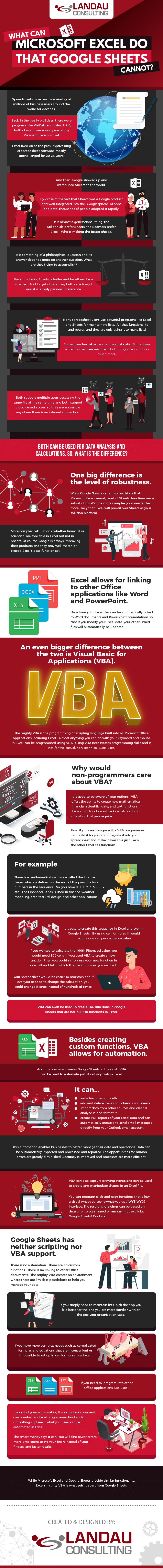What Can Microsoft Excel Do That Google Sheets Cannot?
- - Category: File Types
- - 16 Oct, 2019
- - Views: 911
- Save
Learn the features that distinguish MS Excel from Google Sheets by checking this infographic from Landau Consulting.
If there is one computer system that can compete with email as one of the most important tools in the workplace, it could be spreadsheets. Since the introduction of VisiCalc in 1979, spreadsheet programs turned out to be the one of the most utilized software applications in modern business, and the way companies analyze and manipulate numerical data has never been the same again.
With spreadsheets, the modern workplace no longer has to rely on the said obsolete tools that could hamper their efficiency. At the same time, spreadsheets allow users to do more complex calculations, which ultimately helps them uncover important insights that they or their organization needs to accomplish its goals.
Today, there are two spreadsheet software apps that dominate the market –Microsoft Excel and Google Sheets. Introduced in 1987, Microsoft Excel, often regarded as the world’s most popular spreadsheet program, allows users to create all sorts of formulas, macros, and graphs as its base functions. On the other hand, while Google Sheets (then named Spreadsheets) was only introduced in 2006, its base functionalities are on par with what Excel can offer and was the first spreadsheet program that enabled users to collaborate in real-time.
But since it was released decades earlier than Google Sheets, Microsoft Excel has a stronger user base that extends generations – from Baby Boomers, Gen X, to Millennials. And while Google is at the forefront of integrating their cloud and spreadsheet functionalities, Microsoft has integrated Excel with robust functions that are hard to match. That is why even with the rise of Google Sheets among the younger generation, many Microsoft Excel loyalists would say that the latter is still the undisputed King of Spreadsheets, and for a plethora of compelling reasons.
From more robust base functions to automating tasks, learn about the features that distinguish Microsoft Excel from Google Sheets by checking this infographic from Landau Consulting.