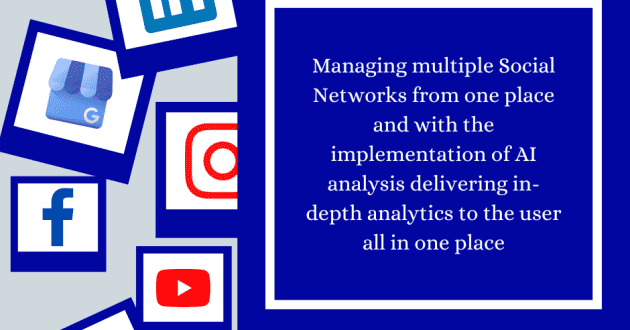3 Steps to Use Twitter Lists to Find and Engage Customers
- - Category: Online Marketing
- - 26 Nov, 2013
- - Views: 1.3k
- Save
Creating a Twitter list is a fantastic way to identify, engage and start a conversation with potential customers.
Twitter lists are a great way to identify and start a communication with potential customers. It is very easy for a business or commercial account of Twitter to get caught up in promoting the commercial aspect of things, and in the bargain, completely ignoring the benefits that Twitter can provide when it is used to engage, locate and join in relevant conversations. Whether you are a sales rep seeking potential clients, a marketer looking to engage your consumers, or a recruiter searching for talent, an individual’s Twitter bio can be key in identifying leads. Here are some tips and tricks to keep in mind when using Twitter to your advantage.
1. Create a Twitter list
Creating a Twitter list allows you to categorize Twitter users into different groups based on certain parameters you choose. This lets you see tweets from their individuals without you having to follow them. When you create a Twitter list, you are exploring an efficient way to organize your account and minimise the time it would take to locate the valuable information you are looking for. Creating a Twitter list is a rather simple process that pretty much anyone can do. It is prudent to make a Twitter list public if it adds value to other user, especially lists like industry leaders. Private lists should be those that comprise confidential company information like your competitors or your customers.
2. Search for relevant Twitter bios based on keywords
Try using an outside tool that filters user profiles on the basis of certain keywords. There are many free tool that allow you to use filters like these. A popular one is Followerwonk. The process is very simple:
· Visit Followerwonk.com, click the “Search Twitter bios” tab.
· Enter your phrase or keyword and click “Do it”.
· Select “more options” to filter further based on name, location, URL, or number of followers.
· When your search is complete, you will see a list that has populated below. You can further filter this list based on parameters such as number of followers, tweets, following, social authority and account age.
· Click a user’s name to add them to your newly created Twitter list. You will be redirected to their Twitter handle.
· Click the icon near the follow button and then click “add or remove from lists”.
· Select the box near the list you want to add the person to. Every Twitter list can comprise about 5,000 separate accounts.
· You're done!
3. Use Hootsuite to engage and follow
Hootsuite is another great way to be able to view and track the updates of the users in your list in a central location. This free application allows you to monitor multiple lists at one time and you can add up to 5 social profiles.