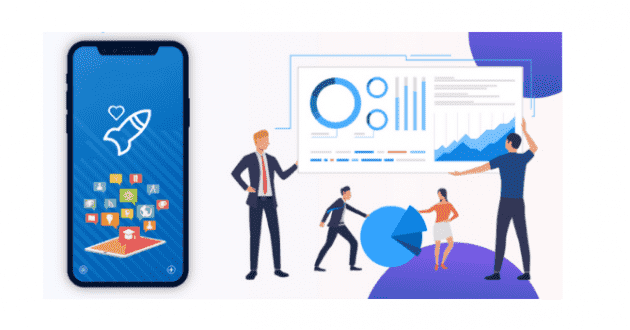From Concept To Creation: Exploring The Ios Prototyping Journey
- - Category: Communication
- - 13 Apr, 2024
- - Views: 10
- Save
Starting to develop an iOS app can be both exciting and a bit scary.
Starting to develop an iOS app can be both exciting and a bit scary. In this simple guide, we'll take a look at the journey of iOS prototyping, from coming up with ideas to making a prototype that looks great.
Understanding iOS Prototyping:
Before you start with iOS prototyping, it's important to know what it means. iOS prototyping is basically making interactive sketches or drafts of your app idea. This helps you see how your app will work and how people will use it. Prototyping lets developers and designers try out different ideas and make changes before they start building the actual app.
Planning Your Prototyping Strategy:
The first step in the iOS prototyping process is to plan your prototyping strategy. Start by defining your app's objectives, target audience, and key features. Determine the level of fidelity needed for your prototype – whether you'll create low-fidelity wireframes for basic concept validation or high-fidelity prototypes with detailed interactions and visuals.
Choosing the Right Tools:
Selecting the right prototyping tools is crucial for a smooth prototyping process. There is a wide range of iOS prototyping tools available, each offering unique features and capabilities. Popular tools like Sketch, Adobe XD, Figma, and InVision allow designers to create interactive prototypes with ease. Evaluate your project requirements and budget to choose the tool that best fits your needs.
Creating Your Prototype:
With your prototyping strategy and tools in place, it's time to start creating your iOS prototype. Begin by sketching out your app's user flow and interface design. Translate these sketches into digital wireframes or mockups using your chosen prototyping tool. Focus on creating a prototype that accurately represents your app's functionality and user experience.
Testing and Iterating:
Once your prototype is complete, it's crucial to test it rigorously to identify any usability issues or design flaws. Conduct user testing sessions with target users to gather feedback on the prototype's usability and effectiveness. Use this feedback to iterate on your design, making improvements and refinements as needed. The iterative nature of prototyping allows you to refine your app idea until you're satisfied with the results.
Finalizing Your Prototype:
After several rounds of testing and iteration, you'll reach a stage where your prototype is ready for finalization. Fine-tune the design, interactions, and animations to ensure a polished user experience. Document any design decisions or specifications to guide the development process. With your prototype finalized, you're ready to move forward with iOS app development.
Conclusion:
Exploring the iOS prototyping journey requires careful planning, creativity, and iteration. By following these steps – from concept to creation – you can effectively prototype your iOS app idea and set the stage for successful development. With the right prototyping tools and strategy in place, you'll be well-equipped to bring your app vision to life.