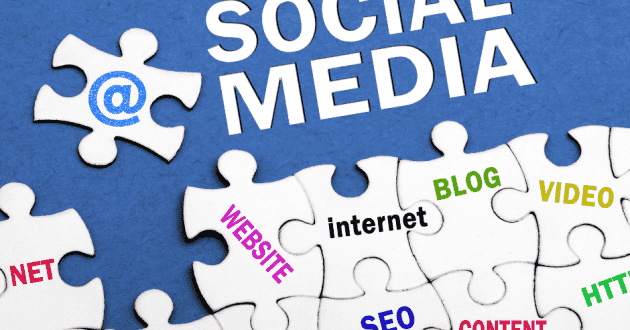How To Save A Gif From Twitter On Computer
- - Category: Technology
- - 25 May, 2019
- - Views: 734
- Save
We are sharing some methods that will guide you on how to save a GIF from Twitter on your mobile and computer screen.
Twitter is one of the most popular platforms of the social network. Although all platforms are providing similar services, yet they all have different features. Twitter is the largest platform of social media business marketing and an authoritative source of communication and interaction. People love to share their contents in varied forms: typed messages, quotations, images, and videos.
Now the question arises here is how to save a GIF from Twitter on a computer or mobile. In fact, to save a GIF from Twitter on computer or mobile is not an easy task. It is so because a GIF posted on Twitter is automatically converted into the mp.4 video file. So to save an image from Twitter becomes a little bit complicated. You can simply save a GIF from any other social media, but you cannot save the image from Twitter directly.
We are sharing some methods that will guide you on how to save a GIF from Twitter on your mobile and computer screen.
- Method of Saving GIFs from Twitter on iPhone
In order to save a GIF from Twitter to your iPhone, you need to download an app called GIFwrapped. Now tap on the gif that you want to download from Twitter, tap on the shared button.
Choose “Share Tweet via …” then tap on “Copy link to Tweet.” You will receive a flash notification that will inform you that the link to tweet has been copied to the clipboard.
Now you can open GIFwrapped and choose the search tab. Then you are ready to tap on the “Use the Clipboard” option. Within a moment, you will start seeing the result of the GIF file. Here the screenshot below will display how to save the image to the camera roll afterward.
Now you can view the GIF files, finally. By using this amazing app GIFwrapped, you are enabled to share your images with family and friends as well. The app helps you to save images by the process of downloading GIF files.
- Method of Saving GIFs from Twitter on Android
Android users can also save a GIF like that of iPhone users. The Google play store offers multiple apps to download GIFs within a few steps. The app Tweet2gif works like GIFWrapped. Having copied a GIF, you can click on “Paste” and then on “Download.” Now you are succeeded to save a GIF in your Android phone.
- Method of Saving GIFs from Twitter to Your Computer
As you know GIFs posted on Twitter, automatically convert into video files but marked as GIF. That is why you are unable to download images directly from Twitter to your computer screen. But the Chrome Store makes the image to be saved by clicking right on a Twitter GIF. If you are using Google Chrome, you can smoothly save a GIF on your computer. If you are not applying Google Chrome, then you need to follow the steps:
- Step 1: You need to visit Twitter, copy the link to the Tweet, and then go to this URL.
- Step 2: Try to paste the Tweet link in the “Paste Image URL” field. And hit Upload!
- Step 3: This simple process will show a result in an mp4. Video, scroll down, and click “Convert to GIF.”Conclusion:
- looking for iPhone at low price Preownedphones is best to get..
As you have seen how easily one can save images with a little effort from Twitter to iPhone, Android, and computer screen. You can also try some other different options to save image. The important thing about this process is; it will help you to get Twitter followers as you can re-post those GIFs to your account.